Photo Sales 101: Sites, Fees, and What Sells Now
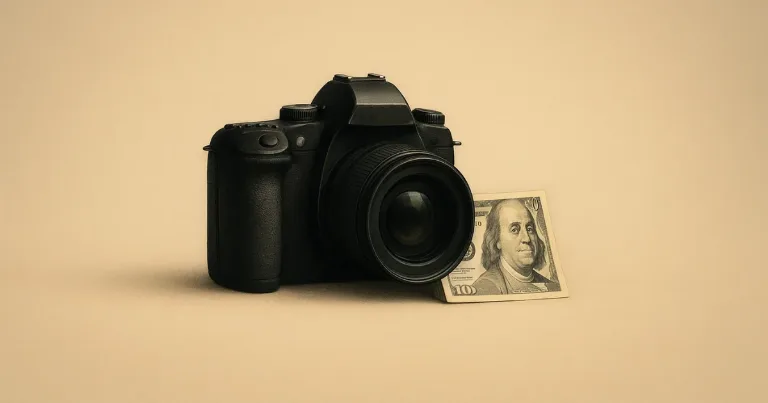
By Angelica Praxides · Updated
Angelica is a book lover who thrives in quiet libraries, enjoys good coffee, and chases something new to learn every day.
So if you want to sell photos online as a side hustle for extra income, this covers the popular platforms, how the process works, and the fees to expect. You do need a camera. If you already love shooting and have a decent camera, you are set. A recent phone camera can work to start. You can even branch into specific niches. If that is your plan, try this step‑by‑step guide to selling feet pictures for marketplaces, pricing, and safety notes.
Where to sell photos
Microstock marketplaces
-
Adobe Stock. Royalty-based library with global buyers. Clear rules on releases and what files they accept.
-
Shutterstock. Large buyer base and tiered earnings for contributors as you license more files.
-
iStock/Getty. Non‑exclusive or exclusive routes, plus editorial options.
-
Alamy. Often used for editorial and niche subjects, with a different commission structure.
Print‑on‑demand for art prints and merch
-
Etsy for digital prints and printable wall art.
-
Redbubble and Society6 for posters, shirts, phone cases, and home goods.
Direct checkout storefronts
-
Gumroad or Payhip to sell photo bundles, LUTs, or presets straight to buyers. You control bundles and pricing, and you can collect emails for repeat sales.
Prefer to build demand with video while staying off‑camera? Here’s a concise faceless YouTube tools and workflow breakdown with realistic costs.
How selling works (simple flow)
-
Create a contributor account and verify your identity. Most platforms require you to be 18+ and to own the rights to your work.
-
Add tax info. Expect W‑9 if you are a U.S. person or W‑8BEN/W‑8BEN‑E if you are non‑U.S. No valid tax form usually means no payout.
-
Upload files that meet specs. JPEG, sRGB, and minimum resolution rules apply. Many sites require at least 4 megapixels.
-
Attach releases when needed. If a person is recognizable, attach a model release. Many private locations and logos need a property release for commercial use. Editorial images do not use releases.
-
Submit for review. Review teams check quality and rights before your files go live.
Fees and royalties to expect
Use this as a snapshot. This might change, so check each site before you publish.
| Platform | How you earn | Key fees or payout notes |
|---|---|---|
| Adobe Stock | Royalty per license | Photos pay 33%. Request payout at $25 after your first‑sale waiting period. Payments via PayPal, Payoneer, or Skrill. |
| Shutterstock | Tiered royalties | Earnings level 15% to 40% depending on lifetime downloads. Minimum payout commonly $25. PayPal, Payoneer, or Skrill. |
| iStock/Getty | Non‑exclusive or exclusive royalties | Payout via PayPal or Payoneer once you meet the threshold. Minimums often $50 or $100 depending on method and region. |
| Alamy | Commission split | Monthly payouts when balance is over $50. Commission tiers apply. |
| Etsy | Prints and digital downloads | $0.20 listing fee, 6.5% transaction fee, plus 12% to 15% Offsite Ads when attributed. |
| Redbubble | Markup on base price | You set a markup. New rules add a platform fee and an excess markup fee above 20% markup. |
| Society6 | Fixed markups by product | Artist markups typically 10% on select prints and 5% on many other products. |
| Gumroad | Direct sales | 10% + $0.50 per sale through your links. 30% fee when the buyer comes via Gumroad Discover. |
| Payhip | Direct sales | 5% on the free plan, 2% on Plus, 0% on Pro. Payment processor fees still apply. |
Getting paid in practice
-
Methods. Expect PayPal or Payoneer, and sometimes Skrill.
-
Thresholds and timing. Marketplaces pay after you cross their minimum and the monthly cycle closes. Adobe Stock lets you request payout at $25, but only after a short waiting period from your first sale.
-
Taxes. U.S. persons submit W‑9, non‑U.S. submit W‑8 variants. Some countries also withhold taxes on U.S.‑source earnings if treaty forms are missing.
What sells now (themes + quick shoot ideas)
-
Real tech in real life. People using AI tools on laptops at school or work. Shoot honest moments, like hands guiding an on‑screen draft beside a half‑drunk iced coffee on a wood desk.
-
Sustainability and repair. Fixing, reusing, public transit, and small wins at home. Try a close photo of a cracked phone being repaired on a kitchen table with a tiny screwdriver set.
-
Wellness with credibility. Everyday health checks, at‑home workouts, and mental health scenes that look lived‑in. A timer app next to a rolled‑up yoga mat feels real.
-
Travel as a journey. Small groups, local detail, shoulder seasons, and nature impact. Think a rain‑speckled bus window during a weekend trip.
-
Playful nostalgia. Slightly surreal color, retro props, and humor that still feels human. A neon cassette prop on a modern desk can work for posters and prints.
File prep that avoids rejections
-
Format and color: Export JPEG in sRGB.
-
Size: Minimum 4 MP. Upscale only if quality holds.
-
Clean metadata: Clear titles and keywords that match buyer intent. Avoid spammy tags.
-
Consistency: Keep a simple naming pattern like
2025-10-city-textures-01.jpgso batches are easy to track.
If strong descriptions are your thing and you want another income stream, check these best platforms to get paid for writing online and pair them with your photo catalog.
Rules you should know
-
Age: Contributors typically must be 18+ to open an account and sign the agreement.
-
Releases: Use model releases for recognizable people and property releases for private places or protected designs when licensing for commercial use. Mark files as Editorial when releases do not apply.
-
AI content: Policies differ. Some sites accept correctly labeled generative images. Others do not allow contributor‑submitted AI images at all. Read each site’s current rules before you upload.
FAQs
-
Usually yes. Adobe Stock and Shutterstock let you sell non-exclusively. iStock has an optional exclusivity program that pays more if you commit. Alamy lets you choose non-exclusive or mark files as exclusive to them. Always check each contract before cross-listing the same image.
-
On Etsy, digital downloads don’t use return/exchange policies in listings, though you can still resolve issues with buyers. Chargebacks can still happen through payment providers. On Gumroad, refunds may be issued within 90 days to prevent chargebacks, and creators cover refunded amounts and processor fees while Gumroad returns its platform fee. PayPal’s Seller Protection may apply in some cases if requirements are met. Policies change, so review the latest pages before launch.
-
Use watermarked previews, add clear license terms in your listings, then track with reverse-image search. If you find an unauthorized repost, send a DMCA takedown to the host or platform with the required details and links to the original. Keep screenshots and timestamps for your records.

