How to Start a Faceless YouTube Channel, Tools, Workflow, Costs

By Alex David Du · Updated
Alex writes about gaming, tech, and simple online income ideas, and builds projects that bring ideas to life.
You see them all over YouTube. Videos with thousands to millions of views. Some are quick Shorts, others are full videos. Styles range from simple animated clips to almost human hosts that sound real. No camera needed. Done right with steady posting, this can be very profitable.
In this guide I will show the simple tools to start, real prices, and a step by step plan you can follow today. We will cover how to set a consistent character, how to choose between Shorts and full videos, and other easy tips so you can publish without getting overwhelmed.
Tools You Need To Get Started
Before we jump in, you will need a few tools. There are many options out there, some free and some paid. The picks below all have a free tier or a trial so you can test first. My goal is to show you the process and get you moving. After you read this guide, you will know how to start on your own.
| What you need | Tools | Purpose |
|---|---|---|
| Scripting and prompts | ChatGPT | Write hooks, scripts, and prompts for image and video tools |
| Video editor | CapCut | Cut clips, add captions, export |
| Character | Leonardo AI | Create a consistent look without showing your face |
| Voiceover (optional) | ElevenLabs | Add narration without recording yourself |
| Lip sync (optional) | D-ID, CapCut lip sync | Make your character talk using your audio |
| Thumbnail maker | Canva | Design simple, clickable covers |
| Music and SFX | YouTube Audio Library | No-copyright background tracks, no headaches |
| Publishing | YouTube | Where you upload and learn |
Price and costs
Quick overview to help you budget. Prices are in USD, can vary by country, and can change over time. Check the official page before you pay.
| Tool | Plan | Price and trial |
|---|---|---|
| ChatGPT | Plus | $20 per month, no trial |
| CapCut | Pro | $19.99 per month, 7 day trial |
| Leonardo AI | Apprentice | $12 per month or $10 per month yearly, no trial |
| ElevenLabs | Starter | $5 per month, no trial |
| D-ID | Lite | $4.70 per month billed yearly, trial available |
| Canva | Pro | $12.99 per month, trial available |
| YouTube Audio Library | n/a | Free |
| YouTube publishing | n/a | Free |
CapCut works on mobile and desktop. You can edit on PC or Mac, then continue on your phone if you want.
Note: The tools above have different plans with different prices. If you plan to use any of them, check the latest plans on the official page first.
Read This Before You Grab Every Tool
You do not need every app on the list. What you use depends on your goal. Shorts or full videos. Voice or text only. The table is a starting point so you see the flow. Once you know your style and budget, swap in tools that fit your pocket and your workflow.
One more thing, ChatGPT is basically a must. Use it to draft hooks, write scripts, clean up titles, and generate prompts for whatever tool you plan to use, Leonardo, CapCut effects, ElevenLabs voice lines, D-ID talking shots, or any other app. It saves time and keeps your style consistent across videos.
Apps overlap. One tool can often do what another does. Results come from clear ideas and steady posting. Learn fast, check community threads, watch a short tutorial, try the free tier, and keep whatever feels simple.
What you actually need
-
ChatGPT
Tool to edit: CapCut
-
Tool to create a character: aim for consistency, Leonardo AI works well
-
Tool to turn images into moving shots: Leonardo Motion, Luma, or Gemini Veo 3
-
Tool for voice or lip sync: ElevenLabs for voice, D-ID or CapCut lip sync, HeyGen if you want a photo avatar
Prompts Matter
Prompts are just your instructions to the tool. Clear prompts save time and make results look the way you imagined. Weak prompts waste credits and give random outputs.
Why prompts are important
Consistency: Repeating the same key details keeps your character the same across videos. Hair, outfit, colors, style.
Control: Image to video tools guess motion if you do not guide them. A short note about camera move and mood keeps shots steady.
Speed: A tight prompt means fewer retries. That saves tokens and time.
Voice clarity: Short, simple lines read better in AI voices. Clean prompts make clean scripts.
Simple best practices
Be specific. Write the exact look, motion, or tone you want.
Lock a few “signature” details. Same style line, same color palette, same outfit notes.
Give context. Who the audience is, what the goal is, where it will be used.
Keep it short. One or two sentences often beat a long paragraph.
Change one thing at a time. Tweak and retry so you know what worked.
Save what works. Keep a small prompt doc and reuse it each upload.
Use ChatGPT to draft and refine prompts for any tool you use. It helps you stay consistent.
If you add this habit now, the rest of your workflow gets faster and your videos will look and sound like they belong to the same channel.
Pick Your Path: Shorts or Full Videos
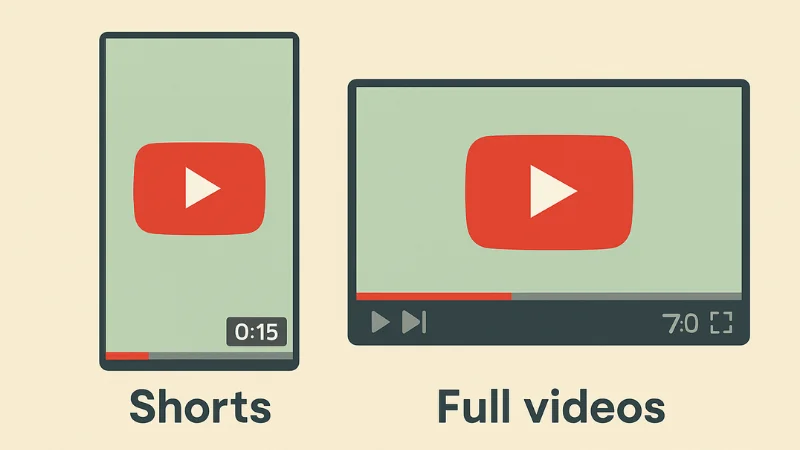
Shorts are for reach and quick testing. They live in the Shorts feed, pull fast views, and are quick to make. Great for trying topics, hooks, and your character style.
Full videos are for depth and stronger earning per view. They take more planning, but they build trust and longer watch time. Good for bigger ideas, stories with chapters, or anything that needs room to breathe.
What I recommend
Starting from zero or testing a niche, go Shorts first. Keep one clear hook and one payoff. Post a few this week and see what lands.
If your idea works better as a complete story, make a full video. Outline it, record voice if you use voice, and later pull the best moments out as Shorts.
If you can manage both, publish one solid full video, then cut 3 to 5 Shorts from it over the week. Same topic, new angles.
Quick rule of thumb: Shorts find new viewers. Full videos keep them.
Get Set Before You Create

Once your tools are ready and you know your format, make sure you have a YouTube channel or a social account where you will upload. The next step is preparation. Working in an organized way keeps things simple and fast.
Make a simple plan
Write your plan in a Google Sheet, Google Doc, Notion, or whatever you like. Planning keeps you focused and saves time.
What to list:
-
Topics you want to make
-
Format for each, Short or full video
-
Assets needed, images, voice lines, music
-
Status, not started, in progress, ready
-
Target upload date
-
Budget, tokens or monthly costs
-
Notes, what to try next time
Set a weekly rhythm
-
Pick two upload days you can keep
-
Assign one topic to each day
-
Keep a small buffer of two finished videos if you can
Create a clean folder setup
-
One folder for character images and motion clips
-
One for voice files
-
One for music and sound effects
-
One for thumbnails and logo
-
One exports folder for final videos
Name files clearly
Use simple names so you can find things fast.
-
Project_001_Short_Title.mp4
-
Project_001_Voice_v1.wav
-
Project_001_Thumb.png
Check your channel basics
-
Channel name and handle set
-
About section has one line on what you post
-
Default upload settings saved, with a short default description and tags.
-
One thumbnail template ready in Canva
This light prep makes production easy.
Leonardo AI: Simple Character Setup

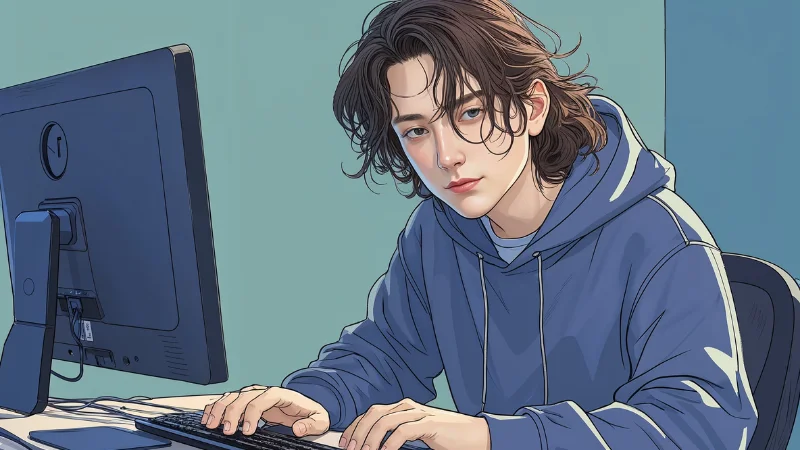

Here is exactly how I set up a consistent character in Leonardo. Keep it simple and tweak only what you need.
1) Base settings I used
-
Model: Phoenix 1.0, Prompt Enhance on Auto
-
Style: Dynamic
-
Contrast: Medium
-
Generation mode: Quality
-
Aspect ratio: 16:9
-
Number of images: as many as you plan to review. I start with 4.
Token tip: more options cost more. Extra images, higher quality, and added controls will raise tokens. Start lean. Turn things up later only if the output needs it.
2) Add a character reference
Next to the prompt box there is an image icon. Click it to open Image Guidance. Pick Character Reference and upload one clear face photo. This locks the look so the model follows your character across new images.
My prompt example
A 28 year old guy, wearing a hoodie, with long brown hair, sitting in front of a computer, realistic cartoon style, consistent character design, studio lighting, digital illustration.
Use your own details. Keep a few signature traits the same every time, hair, outfit, colors, and style tag.
3) Freeze the seed for consistency
Generate once. On the result card, click the three dots and choose Copy seed.
Open Advanced settings, turn on Use fixed seed, and paste your seed.
Now each new image will stay closer to the same face and vibe. I still keep my photo as Character Reference for extra stability.
4) Make a small pose pack
Create 5 to 10 images with small changes only. Examples, slight head turn, different hand pose, seated vs standing, close up vs half body. Do not change the core look. Save the best ones as your starter pack.
5) Save your recipe
Drop these in a note so you can reuse them next time:
-
Your final prompt
-
The seed number
-
Model, style, contrast, and aspect ratio
-
The reference image you used
That is it. You now have a repeatable character you can use across Shorts and full videos. Next, we can turn a few of these stills into short motion with Leonardo Motion and bring them into CapCut.
Faceless Monetization
Faceless channels can earn money, but only if you work within YouTube’s rules and keep your content original. Here’s what matters most:
1. Meet the Partner Program requirements
-
You still need the same thresholds: subscribers and watch hours.
-
Being faceless doesn’t give shortcuts, the bar is the same for everyone.
2. Watch out for “reused content”
-
YouTube denies monetization if videos look like the same template with small tweaks.
-
Keep your style consistent but add originality through narration, edits, or unique angles.
3. Go beyond ad revenue
-
AdSense gives you a base income, but it should not be your only focus.
-
Add affiliate links, sponsorships, or digital products to increase stability.
-
Multiple income streams make your channel less dependent on ads.
4. Focus on consistency without rushing
-
Not showing your face speeds up production, so you can test more topics.
-
Fast does not mean sloppy, always polish your content.
-
A strong hook in the first seconds is essential.
-
Thumbnails and titles must be clear and attention grabbing. Use these thumbnail tips that boost CTR.
-
Scripts should have personality so viewers feel a human touch.
5. Protect yourself from copyright issues
-
Use YouTube’s free audio library or trusted stock sources for music and clips.
-
Avoid grabbing random tracks or visuals from the internet.
-
A single copyright strike can ruin the momentum of your best video.
Ready to Start
So yeah, starting a YouTube channel isn’t that complicated once you understand the flow. When you know which tools you actually need and stick to a consistent rhythm, the process feels much easier. Consistency really is the key.
It also helps to stay active in communities and forums around your niche or faceless channels in general. That’s where people share useful tips and tools, and sometimes even hidden tricks that can save you money. With so many apps out there, some better than others, it’s worth taking the time to compare features and prices before making your choices.
I hope this guide gives you the push you need to start your own faceless channel and keep building from there.

